Tetua getting started
Installation
Tetua provide binary packages for easy setting up and running a blog, these are supported plattform:
- Darwin_arm64
- Darwin_x86_64
- Linux_arm64
- Linux_i386
- Linux_x86_64
- Windows_arm64
- Windows_i386
- Windows_x86_64
To run a Tetua blog, you have to download and and execute the binary.
The current version is v0.0.5-alpha so if you want to deploy a blog, the process is as following:
Download and extract the binary
mkdir -p /home/myblog
wget https://github.com/ngocphuongnb/tetua/releases/download/v0.0.3-alpha/tetua_0.0.3-alpha_Linux_x86_64.tar.gz
tar -xvf tetua_0.0.5-alpha_Linux_x86_64.tar.gz
Create the config file
./tetua init
The config file will be created in the current directory:
{
"app_env": "production",
"app_key": "{APP_KEY}",
"app_port": "3000",
"db_dsn": "",
"github_client_id": "",
"github_client_secret": "",
"db_query_logging": false
}
These fields are required:
app_key: the key to encrypt the datadb_dsn: the database connection stringgithub_client_id: the client id for githubgithub_client_secret: the client secret for github
You can skip this initialization step by specifying the environment variables:
APP_KEYDB_DSNGITHUB_CLIENT_IDGITHUB_CLIENT_SECRET
The full config file is as bellow:
{
"app_env": "production",
"app_key": "{app_key}",
"app_token_key": "token",
"app_port": "3000",
"app_theme": "default",
"db_dsn": "root:123@tcp(127.0.0.1:3306)/myblog?charset=utf8mb4&collation=utf8mb4_unicode_ci&parseTime=true",
"github_client_id": "{github_client_id}",
"github_client_secret": "{github_client_secret}",
"cookie_uuid": "uuid",
"show_tetua_block": false,
"db_query_logging": false,
"storage": {
"default_disk": "local_public",
"disks": [
{
"name": "local_public",
"driver": "local",
"root": "./public",
"base_url": "http://localhost:3000/storage/",
"provider": "local",
}, {
"name": "do_public",
"driver": "s3",
"root": "./files",
"base_url": "cdn.myapp.local/files",
"provider": "DigitalOcean",
"endpoint": "sfo3.digitaloceanspaces.com",
"region": "sfo3",
"bucket": "myblock",
"access_key_id": "{access_key_id}",
"secret_access_key": "{secret_access_key}",
"acl": "public-read"
}
]
}
}
All the environment variables that Tetua use are:
APP_ENV
APP_KEY
APP_TOKEN_KEY
APP_PORT
APP_THEME
DB_DSN
DB_QUERY_LOGGING
GITHUB_CLIENT_ID
GITHUB_CLIENT_SECRET
ROOT_DIR
PUBLIC_DIR
PRIVATE_DIR
COOKIE_UUID
SHOW_TETUA_BLOCK
Create the Admin account
./tetua setup -u admin -p password
Run the server
./tetua run
Result
┌───────────────────────────────────────────────────┐
│ Tetua Community │
│ Fiber v2.30.0 │
│ http://127.0.0.1:3000 │
│ (bound on host 0.0.0.0 and port 3000) │
│ │
│ Handlers ........... 553 Processes ........... 1 │
│ Prefork ....... Disabled PID ............. 30014 │
└───────────────────────────────────────────────────┘
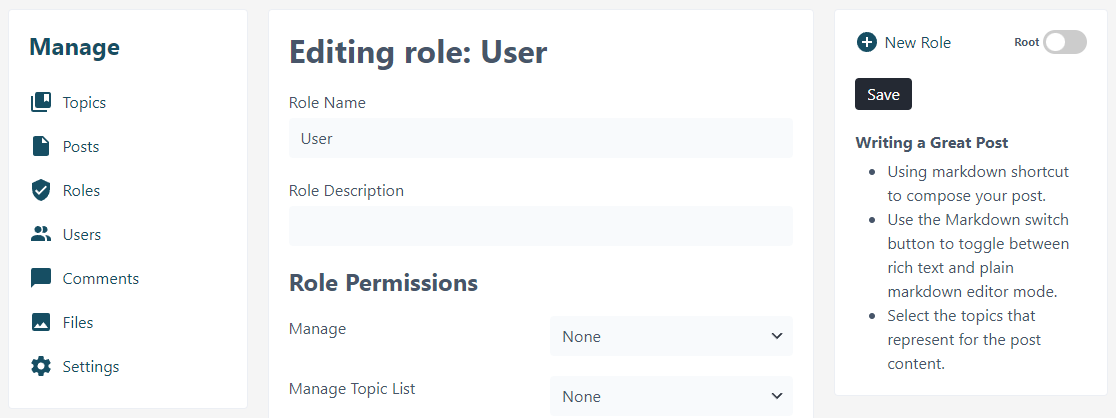
@ego008 thank you!
Really nice work! 👍